Description
-----------
With AbsoluteDatabase you can forget the Borland Database Engine (BDE) .
Absolute Database is the compact, high-speed, robust and easy-to-use database engine.
With Absolute Database you will not need special installation and configuration,
it compiles right into your EXE.
Make your application faster and smaller with Absolute Database!
Key Features:
· No BDE; no DLLs
· SQL'92 (DDL & DML) support
· Single database file
· Unmatched ease-of-use
· 100% compatibility with standard DB-aware controls
· Strong encryption
· BLOB compression
· Full source code available
· Royalty-free
Features
--------
Ease of Deployment
· No BDE, no DLLs
· No special installation or configuration required
· Database engine compiles right into EXE
· Single-file database format
High-speed
· Advanced cache management and buffering architecture
· Sophisticated SQL query and filter optimizer
· Special optimized database engine for temporary results of SQL queries
· Fast B*-Tree indexes with high-speed on thousands and on billions of records
· Buffered transactions for batch inserts, updates and deletes
· Optmization for read-only databases, such as databases on CD
SQL support
· SELECT with DISTINCT, INNER LEFT, RIGTH, FULL and OUTER JOIN, GROUP BY and ORDER BY clauses
· CREATE TABLE, DROP TABLE, ALTER TABLE statements
· CREATE INDEX, DROP INDEX statements
· INSERT, UPDATE, DELETE statements
· BETWEEN, IN, LIKE, IS NULL operators
· Aggregate functions COUNT,SUM,MIN,MAX,AVG
· Most of all SQL'92 arithmetic, logical, date-time and string functions and operators
· Data types conversion by function CAST
· SQL scripts (multiple commands separated by ';')
· Parameters in queries
Compactness
· Small size of code added into the application by the database engine units
· Small database file size achieved by customizable page size, compression of table metadata and other special means
· Fast BLOB data compression
· Short indexes for string fields
· Low memory consumption
Compatibility
· Support of most of TTable field data types, including BLOB fields
· Full compatibility with standard DB-aware visual controls such as QuickReport, DBGrid, DBNavigator, DBImage, DBMemo, DBRichEdit and others
· Calculated and lookup fields
· Most of TTable functions including Key and Range methods
Functionality
· Unicode support in String and Memo fields
· Multiple-fields indexes with descending, ascending, case-sensitive and insensitive options
· Shareable in-memory tables
· Default values support.
· Min, max and not null constraints on field values
Security
· Strong encryption of database file
· Variety of supported encryption algotithms: Rijndael, the Advanced Encryption Standard (AES) winner 128 bit key, Rijndael 256 bit key, Blowfish 448 bit key, Twofish 128 bit key, Twofish 256 bit key, Square, Single DES and Triple DES
Reliability
· Repair database in case of hardware failure or operating system error caused by another application
· Auto-detect of database corruption and automatic repair of database file
Convenience
· Table restructuring being performed in the easiest way keeping all the existing data
· Data importing from and exporting to any data source
· Internationalization / localization support by use of current system locale
· Displaying progress during potentially slow operations with the tables and databases
Utilities
· DBImportExport utility to transfer your existing tables from database systems with BDE driver, such as Paradox, Interbase, Access, Oracle, SQL Server to Absolute Database format and vice versa.
· Absolute Database Manager to manage a database easily and to perform all supported operations with tables and database file
· Absolute Database Manager also provides you an easy way of executing SQL queries
· All utilities come with full source code and can be used as an advanced examples
Ease of Development
· Full compatibilty with TTable, TQuery, TDatabase and TSession components
· Extensive documentation: Developer's Guide and Reference covering every development issue.
· Large number of demos illustrating wide range of use cases
· Prompt and responsive technical support
Cost-Effectiveness
· 100% royaty-free, i.e. there is no additional licensing fees no matter how many times you deploy the application
· Flexible licensing: source code and no source code versions, multi-developers licenses





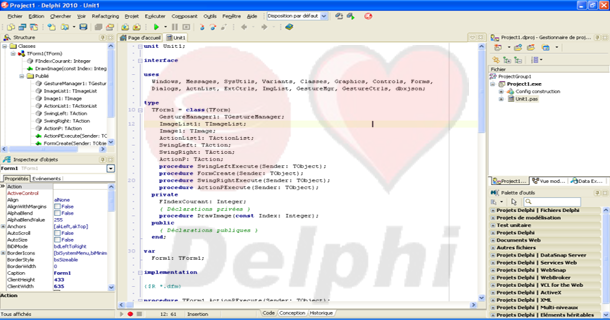

 7:32 AM
7:32 AM
 RACHMAD SUPRIYANTO
RACHMAD SUPRIYANTO
